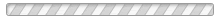Perform the following to add/update guardians for rowers.
Step 1: Log into Sports Engine and go to My Profile and Settings.
Step 2: Select Household, then select the View Profile button under the rower you want to edit/update:

Step 3: Select the + icon to add a new guardian/parent:

Step 4: Enter the email address of the new guardian/parent, then select Send Invitation:

Step 5: The new guardian/parent selects the link within the email they receive from SportsEngine. Then they either log into their existing SportsEngine account or create a new SportsEngine account if they do not already have one. This will complete the linkage between the rower and the new guardian/parent.