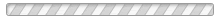Here are detailed instructions on how to log into Sports Engine and access your Profile and Settings.
Step1: If you aren't already logged in, select Sign In to log into the SportsEngine account:

Step 2: Enter your email/phone and password and complete the login process:
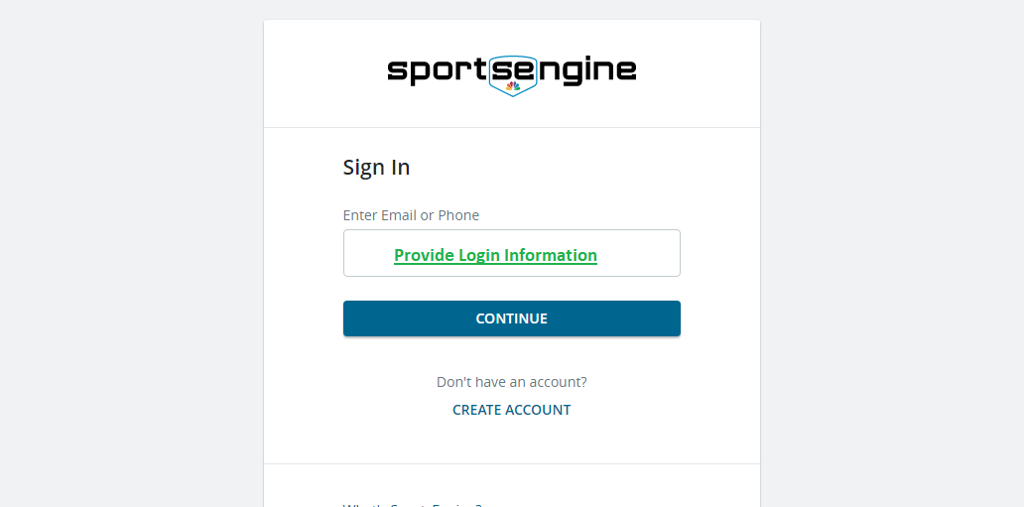
Step3: After successfully logging in, select the icon with your initials in the upper right-hand corner of the window:

Step 4: Select My SportsEngine to access your SportsEngine profile page:

This is the location where you perform tasks like editing registration information, uploading required documents, changing rower information (like email or phone number), and adding or managing rower guardian/parent associations.