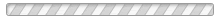Does Triangle Rowing Club offer any scholarships or financial assistance?
Yes! For more information please check out our Tuition Reduction Scholarship Program.
How do I make changes to an existing registration or upload completed forms?
- Log into the SportsEngine account that was used to perform the registration.
- Select the Your Profile and Settings button in the upper right-hand corner, then select My SportsEngine.
- Select Registrations, then select the registration you want to edit/update.
- Scroll down within the registration and find the area within the registration where you need to edit or upload.
- Select the Edit icon (pencil) adjacent to that section's title to enable edit.
- Make the necessary changes and/or uploads.
- Scroll to the bottom and select the SAVE REGISTRATION ENTRY button.
- Visit Details for step-by-step instructions with images!
How do I update phone, email, or other fields for me or my rower?
- Log into the guardian SportsEngine account that was used to perform the registration.
- Select the Your Profile and Settings button in the upper right-hand corner, then select My SportsEngine.
- Select Household, then select View Profile for the person that needs information updated.
- Select the edit icon (pencil) for Profile Information, make the necessary changes, then select SAVE to commit the changes.
- Visit Details for step-by-step instructions with images!
How do I add an additional parent/guardian to my rower's profile?
- Log into the guardian SportsEngine account that was used to perform the registration.
- Select the Your Profile and Settings button in the upper right-hand corner, then select My SportsEngine.
- Select Household, then select View Profile for the rower that needs the additional parent/guardian added.
- Select the plus (+) to the right of Guardians, then type in the new guardian's email address in the Invite: field and select Send Invitation.
- Once they accept the invitation (and create a SportsEngine account with that email if it doesn't already exist), they will appear as a guardian. They will receive emails, and messages, and will see the rower's team in the SportsEngine App.
- Visit Details for step-by-step instructions with images!