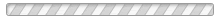Perform the following to set communication preferences so Triangle Rowing is able to send you messages.
Step 1: Log into Sports Engine and go to My Profile and Settings.
Step 2: Select Settings, then select the Communication Preferences tab:

Step 3: Be sure the email and phone number are correct and confirm that the checkbox beside your email address is selected (phone number selection is optional):